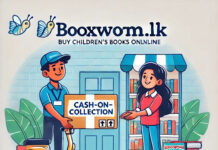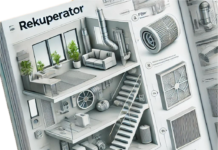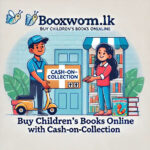In today’s fast-paced and technology-driven world, the demand for increased efficiency and productivity in the workplace is higher than ever. Fortunately, the rise of smart office apps has revolutionized how we work, providing powerful tools and functionalities that streamline tasks, enhance collaboration, and optimize workflows. These digital innovations have transformed the traditional office environment from project management platforms to communication and organization apps.
This article will explore how smart office apps are revolutionizing the workplace and enabling professionals to work smarter, not harder.
Project management apps: Streamlining workflows
Efficient project management is the cornerstone of successful teams and projects. Project management apps have emerged as indispensable tools that help streamline workflows, enhance communication, and ensure seamless collaboration among team members. One such app is Trello, a visual project management tool that uses boards, lists, and cards to organize tasks and track progress.
With Trello, teams can create boards for different projects, assign tasks, set due dates, and add comments, all in one intuitive interface. The app’s user-friendly design and customizable features make it easy to adapt to various project management methodologies, such as Agile or Kanban.
Another popular project management app is Asana. With its robust features and intuitive interface, Asana enables teams to create projects, assign tasks, set priorities, and track progress in real-time. Users can create task dependencies, establish timelines, and visualize project milestones using the app’s calendar view. Asana also offers seamless integration with other productivity tools and platforms, allowing teams to streamline workflows and enhance productivity.
Communication and collaboration apps: Connecting teams
Efficient and effective communication is essential for successful collaboration among team members, regardless of their physical location. Communication and collaboration apps have revolutionized how teams connect, share information, and work together. One of the most widely used apps in this category is Slack, a real-time messaging platform that enables teams to communicate through channels, direct messages, and file sharing. With features like searchable message history, app integrations, and notifications, Slack provides a centralized hub for team communication, reducing the reliance on email and fostering real-time collaboration.
Zoom has emerged as a leader in the industry for video conferencing and virtual meetings. Zoom’s high-quality video and audio capabilities, screen-sharing options, and interactive features have made it the go-to app for professionals worldwide. Whether conducting team meetings, client presentations, or webinars, Zoom simplifies the process and enhances remote collaboration. The app’s breakout room feature also allows for smaller group discussions, replicating the experience of in-person meetings.
Note-taking and organization apps: Enhancing productivity
Effective note-taking and organization are crucial for staying organized, capturing ideas, and accessing information efficiently in a fast-paced work environment. Note-taking apps have become invaluable tools that enable professionals to digitize their notes, create to-do lists, and organize important information. One prominent note-taking app is Evernote, which allows users to create and organize notes, add images and attachments, and even record audio. With its powerful search function, customizable tags, and syncing capabilities across devices, Evernote ensures that your notes are easily accessible whenever and wherever you need them.
Microsoft OneNote is another popular app in this category, offering a versatile digital notebook that integrates seamlessly with the Microsoft Office suite. With OneNote, users can create notebooks, sections, and pages to structure their notes, draw or annotate with a stylus, and collaborate with others in real time. The app’s integration with other Microsoft tools, such as Word and Outlook, enables users to seamlessly share and access information across different applications.
Free Android fax apps: Convenient document exchange
While email and digital document sharing have become the norm in the workplace, there are still instances where faxing is required. Luckily, you can find a free fax app for Android that enable users to send and receive faxes directly from their mobile devices, eliminating the need for physical fax machines or dedicated fax lines.
One popular free Android fax app is FaxFile. It allows users to send faxes by simply selecting a document from their device’s storage or photographing a physical document. FaxFile supports various file formats, including PDF, JPEG, and PNG, making it easy to fax different documents. The app also provides features like page rotation, image enhancement, and adding a cover page. With FaxFile, users can conveniently send faxes on the go, eliminating the need for traditional fax machines or fax services.
Another noteworthy Android fax app is CamScanner. While primarily known as a document-scanning app, CamScanner also offers fax functionality. Users can capture documents using their camera, optimize the image quality, and send it as a fax directly from the app. CamScanner supports batch scanning, OCR (Optical Character Recognition) for extracting text from scanned documents, and cloud storage integration for easy access to faxed documents. With its intuitive interface and robust features, CamScanner provides a comprehensive document scanning and faxing solution on Android devices.
On that note
Smart office apps have transformed the workplace by offering various functionalities that enhance efficiency, streamline workflows, and promote collaboration. From project management apps that optimize task management and progress tracking to communication and collaboration platforms that connect teams seamlessly, these apps empower professionals to work smarter and achieve better results.