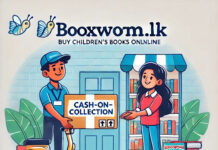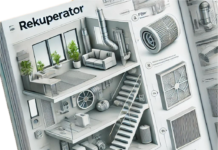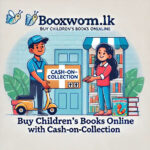Running a small business means managing several aspects simultaneously. Among them, server installation plays a pivotal role in ensuring data management, storage, and security. It’s easy to overlook servers, especially when other pressing matters demand your attention. However, your IT infrastructure, specifically your server, forms the backbone of your daily operations.
Servers help centralize data, streamline communication, enhance security, and boost overall productivity. In this guide, we’ll walk you through the critical aspects of server installation for small businesses and why it’s essential to partner with an experienced server installation company to ensure everything runs smoothly.
Why Servers Matter for Small Businesses
Small businesses may question the need for dedicated servers, especially in a world dominated by cloud services. But servers provide something cloud services cannot fully replace: control, reliability, and customization tailored to your specific needs.
A server acts as a central hub where all your business data is stored and managed. With a proper server in place, your team may find it easier to access information, collaborate efficiently, or maintain consistency in their work. Moreover, handling sensitive data or proprietary information requires a secure environment, which is often better managed through in-house servers.
Investing in the correct server setup will not only improve performance but also significantly reduce long-term costs by preventing potential IT issues. Partnering with professional small business IT support services will ensure that your business receives the full benefits of a proper server setup without the headaches.
Key Benefits of Server Installation for Small Businesses
Enhanced Data Management
A server helps businesses organize, store, and access data in a centralized location. This reduces the risk of data fragmentation, miscommunication, or lost files, allowing employees to work more efficiently.
Increased Security
Security breaches are a concern for businesses of all sizes. Servers allow for more robust security measures, including encryption, controlled access, and automatic backups. This helps protect your sensitive information and reduces the chances of cyberattacks or data loss.
Improved Collaboration
With centralized file storage, teams can easily collaborate on projects without having to share documents over email or rely on third-party services. Employees can access the most up-to-date versions of files, ensuring consistency in workflows and reducing the likelihood of errors.
Scalability
As your business grows, so will your IT needs. A dedicated server is scalable, meaning you can add more storage, users, or applications as needed without having to invest in a completely new system.
Cost Efficiency
Though installing a server is a significant upfront investment, it can save you money in the long term. Servers reduce the need for external cloud storage subscriptions, streamline IT maintenance, and lower the risk of costly data breaches or downtime.
Steps Involved in Server Installation for Small Businesses
Setting up a server for your small business might seem daunting, but breaking down the process into manageable steps can simplify the task. It’s always advisable to hire a server installation company to guide you through these steps:
1. Assessing Your Needs
Before diving into the server installation, evaluate what your business requires. Are you looking for a server that handles data storage, supports an internal email system, or manages large databases? Identifying your specific needs will help determine the type of server and specifications you’ll need.
2. Choosing the Right Type of Server
Servers come in various types, such as file servers, web servers, and mail servers. The choice will depend on your business’s unique requirements. For instance, a file server is ideal for companies primarily focused on sharing and storing files, while a web server is crucial for businesses running websites or web-based applications.
3. Selecting the Right Hardware
Once you’ve identified the type of server you need, you’ll have to choose the appropriate hardware. Factors like CPU, RAM, storage capacity, and network connectivity all play vital roles in server performance. Opt for equipment that not only meets your current needs but can accommodate future growth.
4. Installing Server Software
The server software (also known as the operating system) is what allows the hardware to communicate with the rest of your IT infrastructure. Windows Server, Linux, and UNIX are popular choices, with each offering different advantages depending on your business environment.
5. Configuring the Network
After the hardware and software are installed, it’s time to set up the network. This involves configuring IP addresses, ensuring proper firewall settings, and establishing secure connections. A well-configured network will ensure that your server communicates seamlessly with other devices in your office.
6. Setting Up Data Backup and Security Protocols
Servers are critical for data storage, so setting up automatic backup systems is essential. Additionally, applying the proper security protocols (firewalls, encryption, user authentication) will safeguard your data from unauthorized access and cyber threats.
7. Testing and Maintenance
Once everything is set up, thorough testing is crucial to ensure that the server operates without any issues. A professional server installation company will often include testing services as part of their package, ensuring that all systems are running optimally before they hand over control. Regular maintenance and monitoring are also vital to ensure long-term functionality and performance.
Why Work with a Server Installation Company?
Even though small businesses might consider a DIY approach, working with a server installation company offers a wide range of advantages. Professionals will not only help you choose the correct server setup but also provide ongoing support and monitoring to ensure everything runs smoothly.
Expertise and Experience
A server installation company specializes in setting up and maintaining servers, which means they’re familiar with best practices, joint issues, and the latest technology. Their expertise ensures a smooth installation process, saving you from potential frustrations or mistakes.
Tailored Solutions
Every small business is different, and what works for one might not work for another. A professional service will tailor your server setup to meet your specific needs and future business growth.
Ongoing Support
IT problems can crop up unexpectedly. Having ongoing support from small business IT support services ensures that any issues are dealt with promptly, minimizing potential downtime.
Cost Savings
While hiring a server installation company may seem like an added expense, their ability to install servers correctly the first time and provide ongoing support can save you money in the long run by avoiding costly mistakes and ensuring your IT infrastructure runs efficiently.
How Small Business IT Support Services Help with Server Installation
When setting up a server, it’s not just about plugging in the hardware and installing software. Small business IT support services offer a range of support options that can make the entire process seamless.
From assessing your current infrastructure to recommending scalable server solutions, these services guide you through the entire installation process. They ensure that you receive the maximum benefits of your new server setup without disrupting your business operations.
Comprehensive IT Consultation
Small business IT support teams will assess your current needs, evaluate your future growth, and recommend the best server options tailored to your specific business goals.
24/7 Monitoring
Most IT support services provide around-the-clock monitoring, ensuring that any server issues are resolved before they become significant problems. This reduces the risk of downtime and ensures that your systems are running optimally at all times.
Regular Maintenance
Servers require ongoing maintenance, including software updates, backups, and performance optimization. Small business IT support ensures that your server remains in excellent condition, reducing the chances of unexpected breakdowns or data loss.
Choosing the Right Server Installation Company
Choosing the right server installation company is critical to ensuring the success of your IT infrastructure. When evaluating potential partners, consider the following factors:
Reputation
Research reviews, testimonials, and case studies to gauge the company’s reliability and performance. A reputable company will have a proven track record in providing excellent service.
Experience
Look for companies with experience in working with small businesses. Small business IT needs are different from larger enterprises, so you’ll want a company that understands the nuances of your specific challenges.
Support Services
Installation is only part of the process. Ensure that the company provides ongoing maintenance, monitoring, and support to address any future issues.
Conclusion
Server installation for small businesses is a crucial step in building a robust IT infrastructure that supports growth, collaboration, and security. While the process may seem complex, partnering with the correct server installation company and leveraging IT support services ensures a seamless setup. With the proper server in place, your business can enjoy better data management, enhanced security, and more efficient operations—helping you focus on what matters most: growing your business.